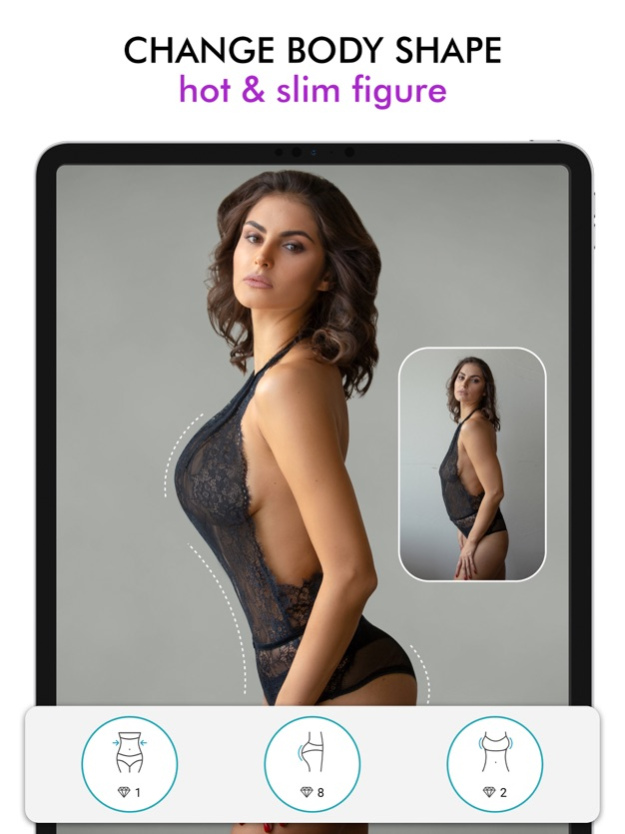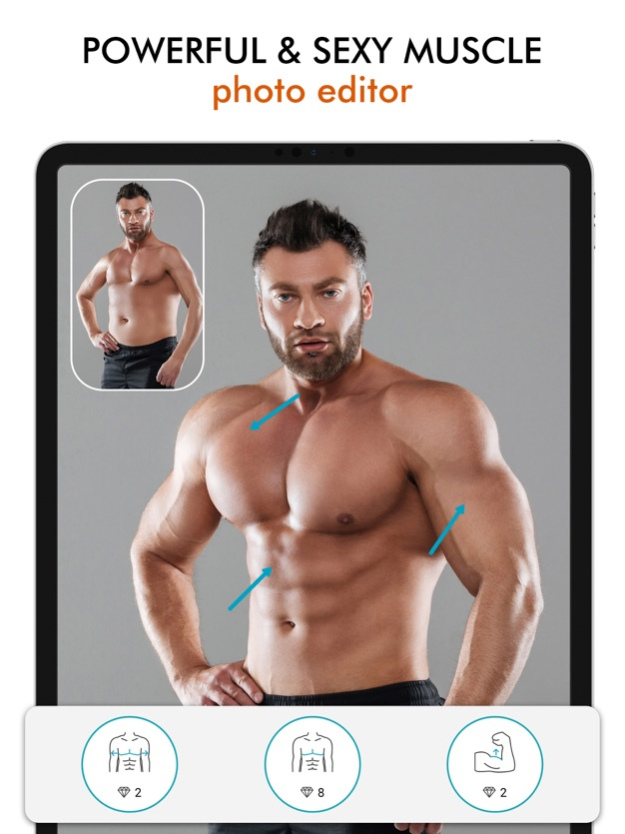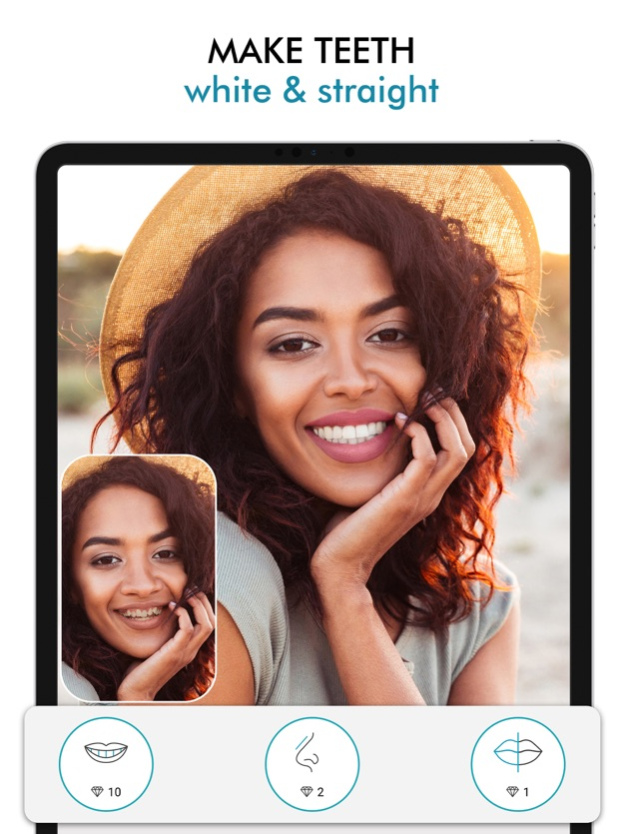Fix The Photo Editor & Retouch 1.11.11
Free Version
Publisher Description
FixThePhoto App can become your reliable photo editor any time you need to improve photos. There is a whole team of retouching experts behind the photo editing app, so no matter what image edits you want to get, all your requirements will be covered. Just upload your face or body photo, provide instructions, and get a professionally edited photo in several hours.
From slimming face and makeup corrections to object removal and hair recoloring – you can get all these edits in this photo editor. Retouchers work 24/7 to bring your craziest ideas to life, proving you with images of high quality.
FixThePhoto face and body editor doesn’t rely on AI technologies. All edits are performed manually, so the result you receive always looks natural. Using the retouch app, you can improve your:
FACE RETOUCHING:
A big choice of selfie and face tuning services. Emphasize your natural beauty with the help of realistic face retouching and blemishes removal: change the shape of your face, the size of your eyes, nose and lips.
• Pimples removal
• Smooth skin
• Fix facial asymmetry
• Remove double chin
• Remove glass glare
• Correct teeth form
• Cover gray hair
• Hide bald spot
BODY MODIFY:
FixThePhoto App can give anybody a perfect body shape and body curves that will make you look like those hot models and celebrities. Now to lose weight and strengthen core have become much easier.
• Make slimmer waist
• Change breast size
• Remove cellulite
• Make arms and legs width
• Body hair removal
• Add abs
• Strengthen shoulders
• Make chest wider
BACKGROUND EDITING:
This is the best app to change, remove, and blur background. We do not use AI technologies and retouching is done manually, so we guarantee realistic results.
• Blur photo background
• Remove objects from photo
• Change background
• Add photo frame
• Color correction
• Photo recovery
For those who like detailed photo editing, the FixThePhoto App offers individual retouching. You can create an individual order for face or/and body retouch, background improvement, removing or adding objects, and even photo restoration. All you need is to describe what result you want to get in detail, and our professional retoucher will edit photos to make you satisfied with results.
READY TO SHARE?
You can post edited images directly to your social media accounts right from FixThePhoto App.
Apr 18, 2024
Version 1.11.11
Personalized retouching from professionals is now even more convenient!
We're thrilled to introduce enhanced interface and performance to our face and body editing tools, making it easier than ever to create flawless photos effortlessly. With our cutting-edge face editing and body editing tools, you can achieve the perfect look in every shot.
The updated interface and improved performance make the retouching process even more convenient and efficient. Don't miss the opportunity to update the app right now and enjoy the impeccable results achieved by professionals!
About Fix The Photo Editor & Retouch
Fix The Photo Editor & Retouch is a free app for iOS published in the Screen Capture list of apps, part of Graphic Apps.
The company that develops Fix The Photo Editor & Retouch is DGPH Outsourcing OU. The latest version released by its developer is 1.11.11.
To install Fix The Photo Editor & Retouch on your iOS device, just click the green Continue To App button above to start the installation process. The app is listed on our website since 2024-04-18 and was downloaded 0 times. We have already checked if the download link is safe, however for your own protection we recommend that you scan the downloaded app with your antivirus. Your antivirus may detect the Fix The Photo Editor & Retouch as malware if the download link is broken.
How to install Fix The Photo Editor & Retouch on your iOS device:
- Click on the Continue To App button on our website. This will redirect you to the App Store.
- Once the Fix The Photo Editor & Retouch is shown in the iTunes listing of your iOS device, you can start its download and installation. Tap on the GET button to the right of the app to start downloading it.
- If you are not logged-in the iOS appstore app, you'll be prompted for your your Apple ID and/or password.
- After Fix The Photo Editor & Retouch is downloaded, you'll see an INSTALL button to the right. Tap on it to start the actual installation of the iOS app.
- Once installation is finished you can tap on the OPEN button to start it. Its icon will also be added to your device home screen.